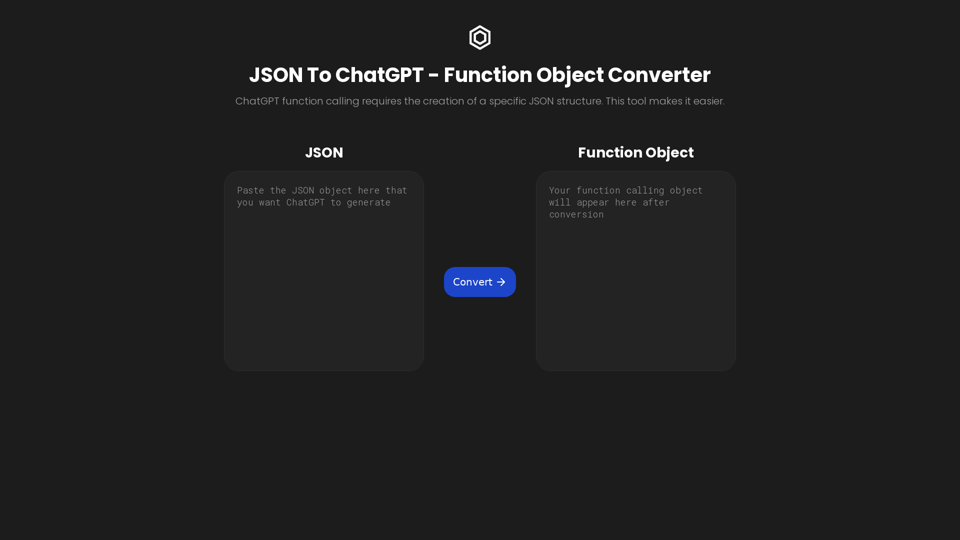What is JSON To ChatGPT - Function Calling Object Converter?
JSON To ChatGPT - Function Calling Object Converter is a tool that facilitates the creation of a specific JSON structure required for ChatGPT function calling.
Features of JSON To ChatGPT - Function Calling Object Converter
- Enables easy creation of JSON structures for ChatGPT function calling
- Simplifies the process of converting JSON to ChatGPT-compatible format
- Provides a user-friendly interface for inputting JSON data
- Offers a "Click to copy results to clipboard" feature for convenient result handling
How to use JSON To ChatGPT - Function Calling Object Converter
- Input your JSON data into the tool
- Click the "Convert" button to generate the compatible JSON structure
- Copy the results to your clipboard using the provided feature
Pricing of JSON To ChatGPT - Function Calling Object Converter
The pricing of this tool is not specified, but it appears to be a free online converter.
Helpful Tips for JSON To ChatGPT - Function Calling Object Converter
- Ensure your input JSON is valid to avoid errors
- Use the "Click to copy results to clipboard" feature to easily transfer the converted JSON structure
- Experiment with different JSON inputs to explore the tool's capabilities
Frequently Asked Questions about JSON To ChatGPT - Function Calling Object Converter
Q: What is the purpose of JSON To ChatGPT - Function Calling Object Converter?
A: This tool helps create a specific JSON structure required for ChatGPT function calling.
Q: Is JSON To ChatGPT - Function Calling Object Converter free to use?
A: The pricing is not specified, but it appears to be a free online converter.
Q: How do I use JSON To ChatGPT - Function Calling Object Converter?
A: Simply input your JSON data, click the "Convert" button, and copy the results to your clipboard.